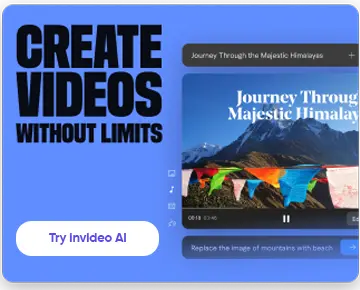AI avatars are changing the content creation game for good. They let you create publish-ready, authentic-looking videos in minutes, without the stress of studios, equipment, or hiring talent.
With an average of 17 hours of content consumption per individual, videos have become a mainstream way people learn, shop, and connect with brands. So, if you're a business owner and not yet producing videos consistently, you're already falling behind.
Traditional production, though, has its own limitations and hassles. You need to spend on costly shoots, long timelines, and resources that most small businesses can’t spare.
In this guide, I’ll show you how small businesses can gain a real competitive edge, while matching the quality that only businesses with large budgets for content production could afford until now.
Explore the possibilities of AI Avatars
This 30 second video shows a world of infinite possibilities with your AI avatar.
Now that you know, that your AI avatar or digital twin can speak in different languages, demo product it's important to know how to create the best AI avatar for your business.
5 Pro-Tips to Create an AI Avatar For your Business
Creating professional AI avatar videos more or less needs applying the same fundamentals that make any video credible and engaging. AI can handle most of the heavy lifting, but paying attention to these core elements can give your content the polish and authenticity people expect from brands. Here are our top 5 tips to help you excel in these areas:
1. Lighting Setup
Professional lighting directly impacts how credible and polished your AI-generated presenter looks. Consistent, soft lighting eliminates harsh shadows that can make your avatar look artificial or unprofessional, while creating an even illumination that enhances facial features and expressions.
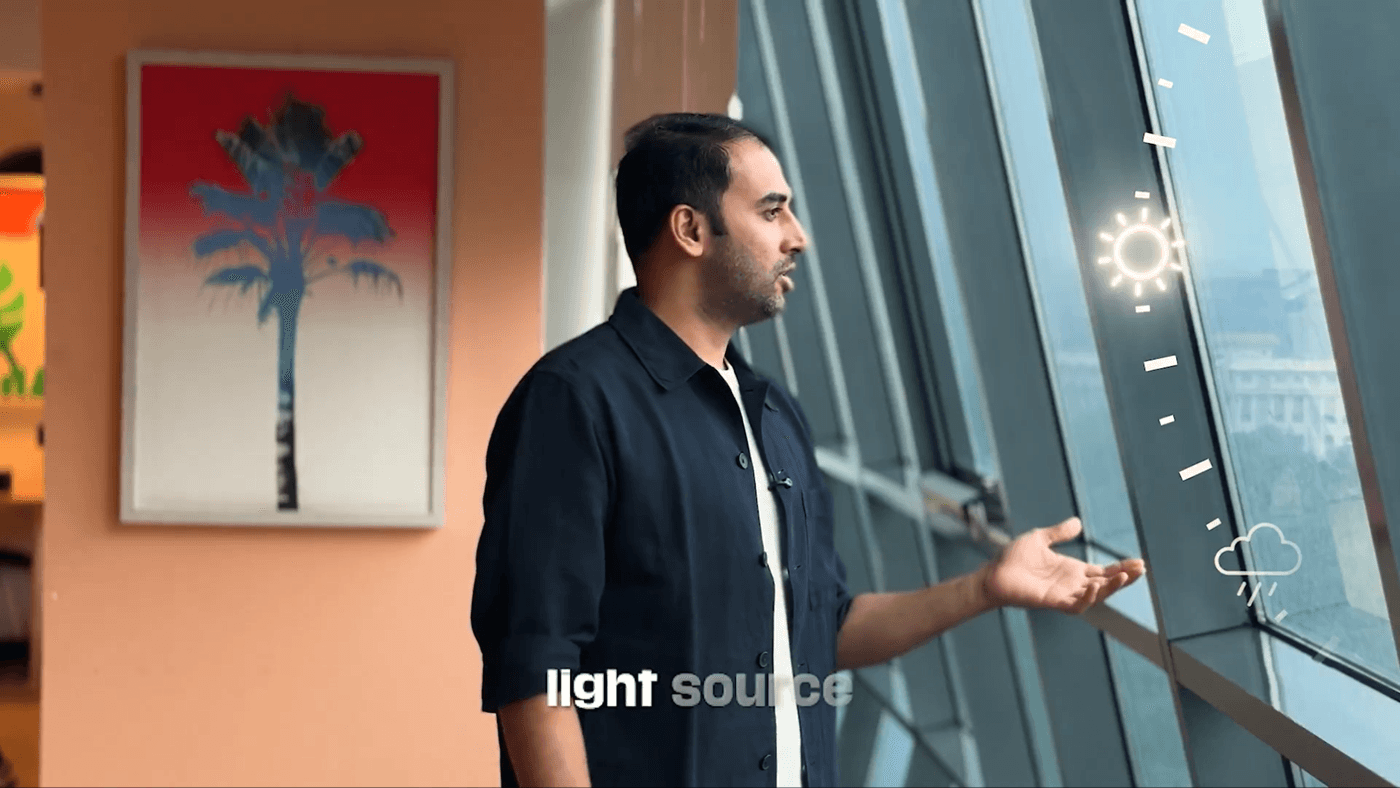
When setting up your lighting reference for AI avatar creation, focus on achieving diffused illumination that wraps around the subject evenly. For this, focus on 2 main aspects:
- Avoid direct, harsh lighting sources that create stark contrasts and deep shadows under the eyes, nose, or chin.
- Go for soft, broad lighting that mimics natural daylight or professional studio setups.
This approach ensures your AI avatar maintains a professional appearance across different video topics and maintains visual consistency throughout your content library.
2. Hand Gestures
As for gestures, they must be ideally natural, well-timed movements to give your content energy and make the delivery feel conversational. This can be a simple hand motion that focuses on a key point or a subtle gesture to indicate direction can make your message more dynamic and memorable.

But gestures only work when they genuinely feel intentional. Too many, or overly exaggerated movements, can look robotic and distract from the core message. So, always strive for gestures that complement what’s being said rather than compete with it. That’s why it helps to work with gesture libraries that offer variety without excess!
3. Eye Contact
When your avatar looks directly into the camera, viewers will feel like you’re speaking to them personally, even if the message is meant for thousands. That’s exactly the kind of intimacy that builds stronger connections with audiences.
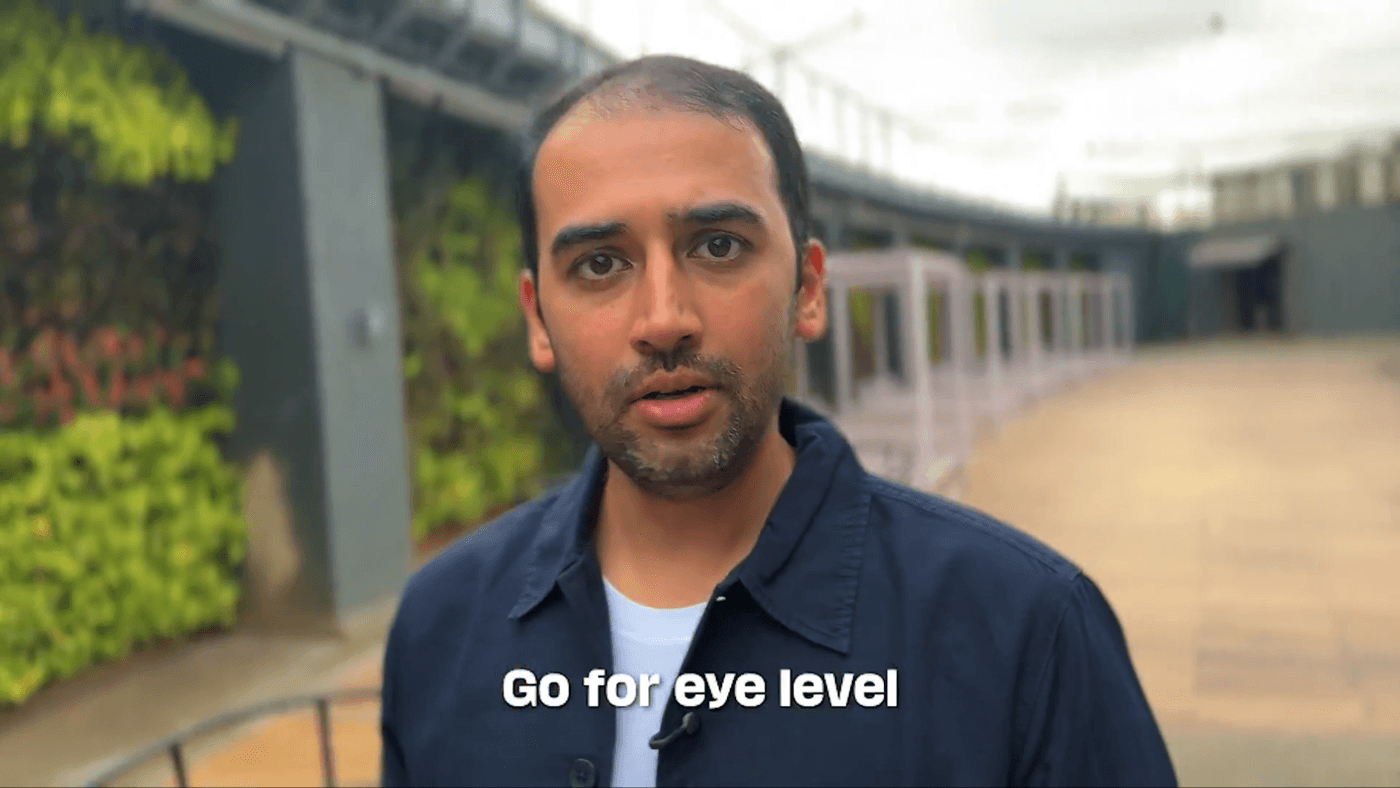
However, that won’t work for long if consistency is missing. Avatars that glance away or break eye contact too often can come across as distracted or uncertain. When your AI avatar looks directly at the camera, it projects the same professional presence you'd expect from a seasoned spokesperson or company executive.
4. Background Choice
Your background choice significantly impacts how professional and focused your AI avatar content appears to viewers. Simple, clean backgrounds ensure that attention remains on your avatar and message rather than competing visual elements that can dilute your communication effectiveness.
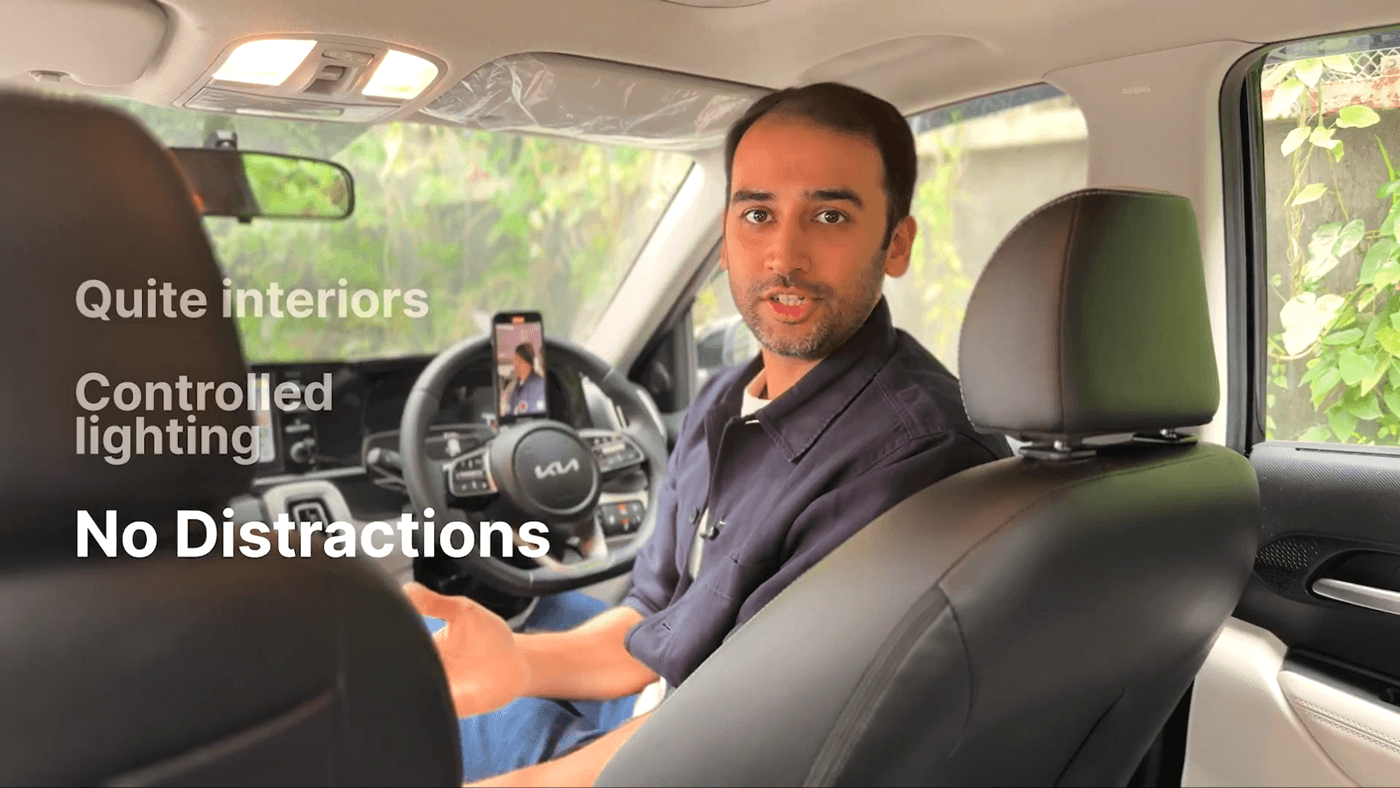
Similarly, non-distracting backgrounds work particularly well for AI avatar content because they work across different topics and campaigns. So, avoid busy patterns, moving elements, or highly detailed backgrounds that can affect the overall visibility of your avatar.
5. Script Clarity
Even the most advanced avatars can’t save a video if the script is poorly written. That’s because what works in writing doesn’t always work when spoken aloud. Long, complex sentences and jargon-heavy phrasing often sound stiff or unnatural once delivered on video.
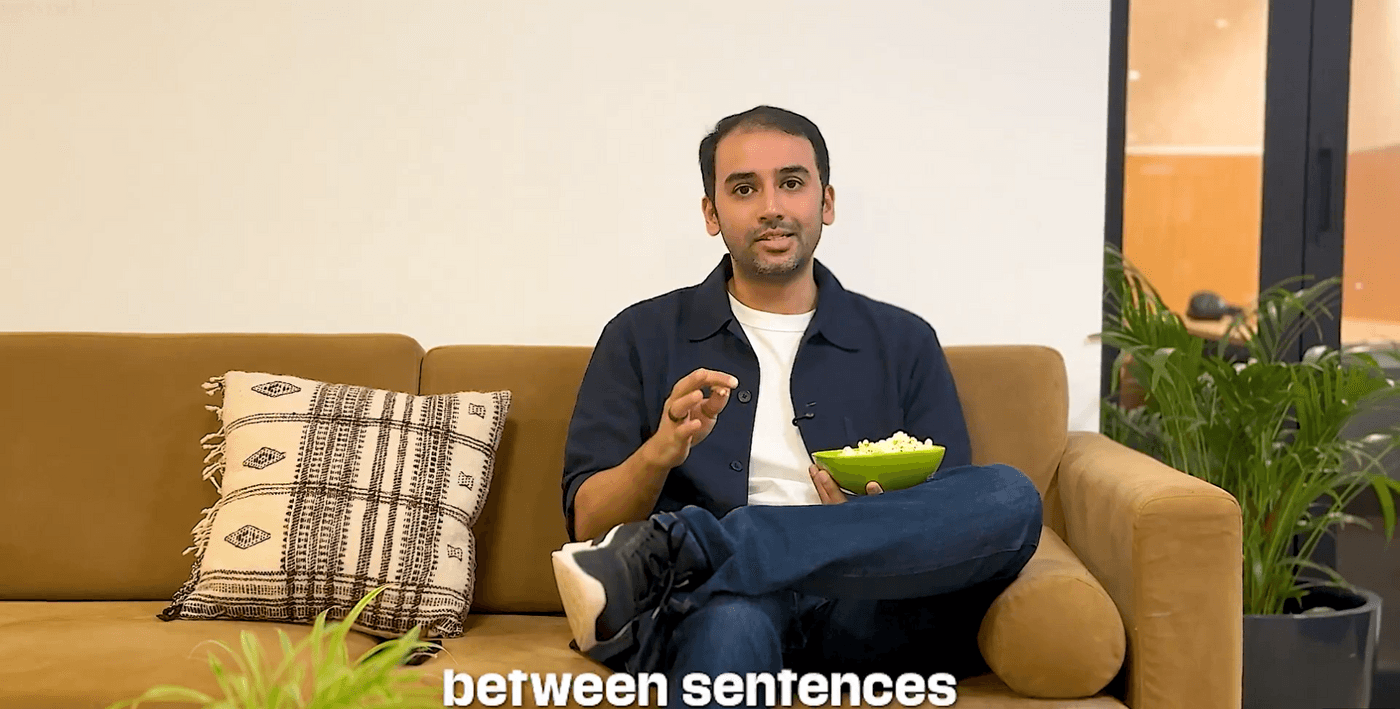
Shorter sentences, conversational phrasing, and a natural flow make your avatar’s delivery feel human and approachable. Instead of reading like a corporate memo, your script should feel like a professional but friendly chat with the viewer. The clearer and more conversational your script, the more likely your audience will stay engaged and remember what you said.
The You They Will Remember | Create a Perfect AI Avatar
Budget-Smart Features That Maximize Your Investment
When you’re evaluating AI avatar platforms, your goal should be to prioritize features that drive real business results rather than flashy add-ons that may rarely come into use. Some of these features include:
Voice Cloning and Multilingual Capabilities
Voice cloning allows you to create a consistent brand voice across unlimited pieces of content with just a short audio sample. The cost savings compared to traditional options are equally impressive, as professional voice actors typically charge $40–$85/hr, which may include extra fees for revisions and translations. However, platforms like invideo AI offer advanced voice cloning, which easily brings the cost down.
Pro Avatar Upgrade Options
Some of the biggest leaps in video quality come from premium avatar upgrades, and yet they usually don’t add much to your monthly cost. But professional background libraries and built-in lighting setups instantly give your videos a studio feel without renting a separate space. This ensures lip-sync accuracy, delivery timing, and even micro-expressions.
Hidden Cost-Savers
Many platforms offer weekly free trial allocations (sometimes up to 10 minutes) that can easily support social content. So, if you go for annual billing, it significantly cuts costs, and reusing templates allows you to multiply the value of each piece of content with very little extra effort.
Invideo AI’s multilingual capabilities are a good example of efficient cost management. A single video can be instantly adapted to multiple markets without any additional production time. When you combine this with template and expression pack reuse, you get a scalable content library that reaches diverse audiences with consistent branding.
Balancing Quality and Cost: Smart Strategies for Small Businesses
While premium features can look tempting, it often come down to practical aspects that will influence your daily workflow. It really depends on how many videos you’ll produce each month, which languages you need to support, and how complex your editing process really is.
Platform Pricing Comparison
To help you get a fair idea about the pricing of different AI avatar generators, here we have compared the top 11 tools for an overview:
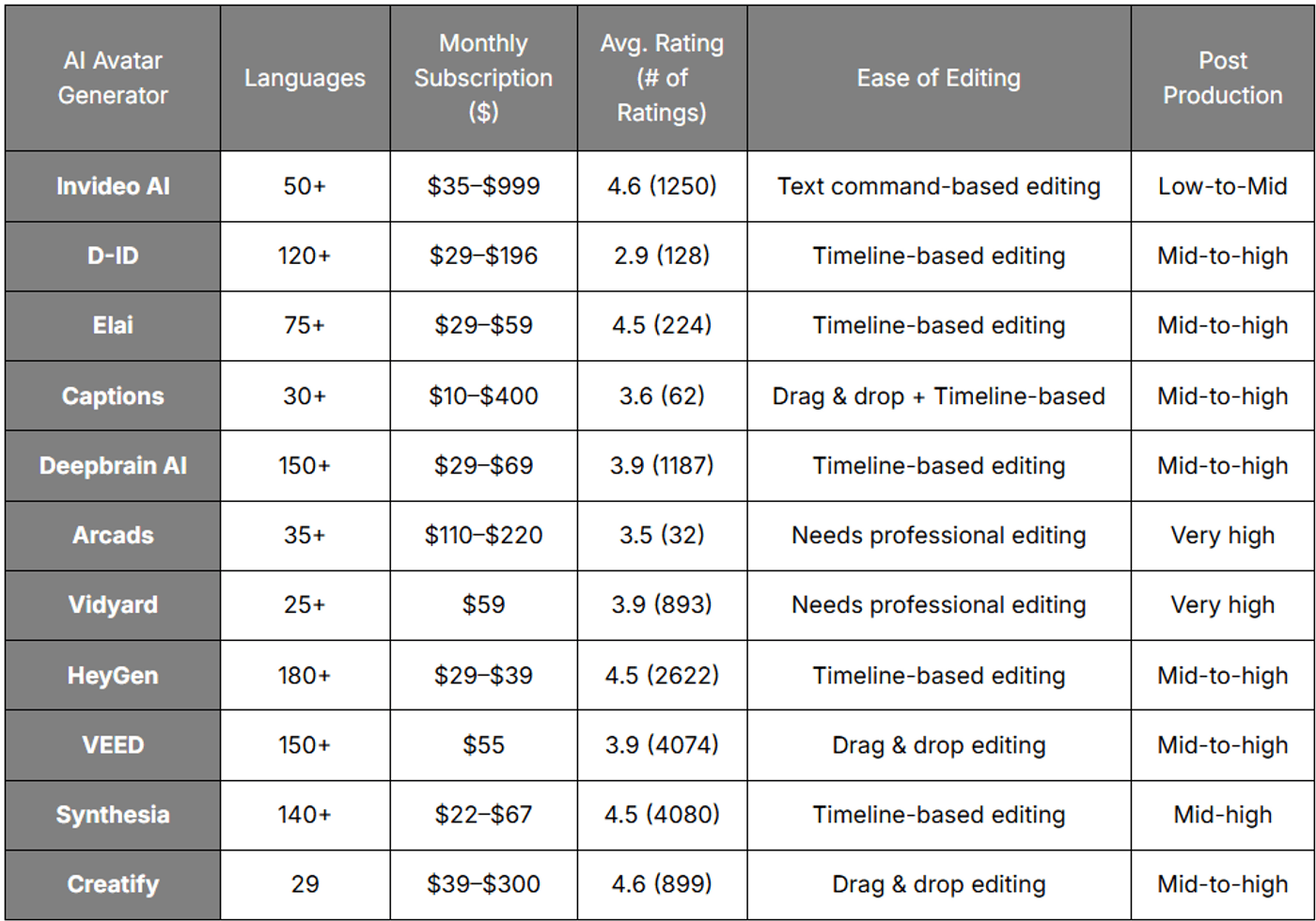
At $28-35 per month for 50 minutes of video generation, invideo AI’s Plus plan delivers solid value for small businesses producing content on a regular basis. When you break it down, that’s roughly $0.56-0.70 per minute, which makes it a cost-effective way to create professional avatar videos for marketing campaigns, product demos, and even customer communications.
Compared to other platforms, this pricing structure visibly stands out. That’s because, along with affordability, invideo AI also offers 50+ language support and a text command–based editing system that saves hours in post-production. For businesses that want to balance budget with quality, that combination is a big plus to have.
Conclusion
AI avatars let you rethink how you approach video content. No need to juggle studios, talent, and heavy budgets. You can create videos that are professional, consistent, and ready to scale while keeping costs predictable.
So, start small, experiment with a few videos, and you’ll see how quickly these tools can make your content look more polished and professional while saving significant time and effort. And when every piece of content you put out strengthens your brand instead of draining resources, that’s when the real competitive edge starts to show!
Frequently-Asked AI Avatar Questions
Where can I buy AI avatar software with multilingual support?
You can access AI avatar software with multilingual support through leading video generators like invideo, Synthesia, HeyGen, and Colossyan.
Who sells AI avatar solutions for virtual spokesperson use?
For virtual spokesperson use, you can go for platforms like invideo, HeyGen, VEED.IO, and Synthesia, as these offer extensive customizations for specific use cases.
What are the top services for generating talking-head AI avatars?
For generating talking-head AI avatars, you can use AI Avatar Generator by Invideo, HeyGen, D-ID, and Synthesia.
What's the best platform to create AI avatars for business videos?
Invideo is the best AI avatar generator that provides end-to-end customization with voice cloning and prompt-based editing functionalities.
Which tools offer AI avatars with realistic facial expressions?
Invideo AI’s video generator and Synthesia are among the leading platforms that can help you generate AI Avatars with super-realistic expressions.
Which platforms provide AI avatars that sync with voiceovers?
Several platforms like invideo AI, Synthesia, HeyGen, and D-ID enable you to generate realistic digital avatars that can deliver AI avatars with precise lip-syncing capabilities.