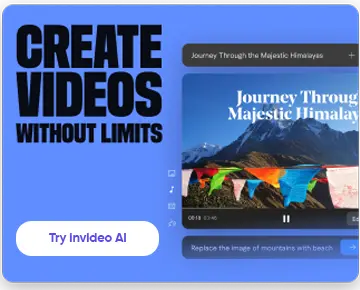Creating video ads for your brand is one thing, but creating branded videos that bring out your company’s values, position you as an expert, and help you build trust in the eyes of your consumers, is a whole different ball game.
If done right, branded videos can be a powerful tool in your video marketing arsenal, but how do you get started with these? That is exactly what we will go through in this comprehensive guide. We will take you through the different types of branded videos, along with examples and pro tips to help you get the ball rolling.
Here’s what we'll cover:
1. What is a branded video?
2. Advantages of branded video content
3. 10 types of branded video content you can make for your brand
4. Top 7 branded video examples to inspire yours
5. 6 pro tips for creating branded videos
6. How to make your own branded video in minutes
PRO-TIP: Looking to scale your video creation capabilities without scaling your budgets? Get customized brand templates, unlimited premium stock media, and video editing service on demand with InVideo for business. Get your free demo here.
1. What is a branded video?
A branded video presents narrative-driven content about a company's vision, mission, and values. Instead of directly promoting or advertising a brand's products or services, branded videos educate the audience to build a positive rapport and create brand awareness.
The goal of branded content is simple: Establish a level of trust that drives people to buy from you.
Consider Google's Year in Search 2020 video that raked in over 200 million views as an example. The video is centered around the pandemic and highlights all the significant events from the year to emphasize the power of search to overcome every challenge. It also shows how proactive Google has been in bringing the best experience to their customers, acting as an excellent brand video.
Next, let’s look at what branded videos can help you achieve.
2. Advantages of branded video content
The world of marketing is noisier than ever. However, branded videos allow you to present authentic stories and engage with your target audience at a deeper level. Here are five key benefits of creating branded videos:
(1) Deliver an experience
Unlike ads that disrupt your viewing experience, branded content builds a connection with the viewers by narrating relatable stories to create a memorable experience.
(2) Tap into emotions
Emotions play a massive role in people's buying behavior. Brand videos leverage emotional storytelling to nudge viewers towards a purchase and nurture brand loyalty over the long run.
(3) Show your brand’s face
Most marketing tactics are promotional and sales-y. In contrast, branding videos spotlight the values that drive you forward—a story that people can relate to.
(4) Win people’s attention
Branded content differentiates itself from the usual marketing speak, focusing on emotion-packed storytelling, which helps appeal to your audience better.
(5) Establish trust
Branded videos humanize your company by talking about your goals and aspirations. This human touch builds deeper trust among your audience and compels them to take action.
Now that you know the impact branded content video production can have on your business let's dive into the 10 types of video formats you can start experimenting with.
3. 10 types of branded video content you can make for your brand
Video production can seem overwhelming, especially if you don’t have prior experience. But if you want to level up your marketing strategy and drive results while building brand reputation, branded videos can be a total game-changer.
Here are 10 popular video types you can take inspiration from to create branded videos:
1. Origin story
An origin story video narrates the brand's journey from its beginning to the present day. It shows how your company started with a walkthrough of your history, highlighting your foundational values and vision. This branded video is one of the go-to formats for companies to attract customers in the awareness stage of the sales funnel by grabbing their attention with their purpose-driven mission.
You can make an origin story video in many formats, like animated videos or employee video montages. The main element of this video is the story. So, focus on drafting an engaging script that expresses your brand values to influence the viewers.
Take a page out of Airbnb’s book for some inspiration. The hospitality brand created a powerful storytelling video explaining the origins of its logo titled Bélo. The video centers around Airbnb’s focus on nurturing the feeling of belongingness and lists four things that Bélo stands for.
You can create a similar video by collecting company clips—shot over time—since your company’s inception to compile them using one of InVideo’s pre-made templates. Simply replace the clips, add text, music, and elements to align with your brand story, and you’ll have a professional-looking video ready in minutes.
Pro tip: If you want to make this video creation process even easier for your brand with customized brand templates, unlimited premium stock media, and video editing service on demand, consider checking out InVideo for business. You can get your free demo here.
2. Case study
Case studies make up a critical component of your video marketing strategy. A key reason marketers use case studies is that people rely on others' reviews and experiences to make their own buying decisions.
With a case study video, you can show exactly what you offer and which problems you solve by displaying a customer's success story and what you did to bridge the gap between where they were and where they wanted to be.
Case study videos are, thus, one of the most crucial forms of branding videos that help companies build social proof, establish credibility, and send their viewers further down the funnel.
However, producing video case studies doesn’t have to be complicated. Start by shortlisting the customers you want to feature, create a script around their story of using your product/service and the results they saw through it, and align this story with the values you want to highlight.
Duet, an app-based company, presents a great example by featuring a designer's story in its case study video. The video titled #WhyWeWork walks you through Jared's thoughts on a design being more than just a form of art.
Instead of focusing on its product features, Duet conveys its goal “to empower great work” through Jared’s story and draws on the viewers’ emotions to create an impact.
Once the script is ready, choose what format you want for your case study video based on the impact you want to create. Then, compile and edit your footage using InVideo’s super easy online editor that comes packed with 5000+ ready-to-use templates, stock footage, music, and more.
3. Explainer
Explainer videos break down complex and lengthy information into snackable bits of content for easy understanding and trust-building.
If your product, service, functionality, or technology behind your offering is not easy to understand, you can use explainer videos to present your brand in an engaging format. Since explainers educate the audience, these videos are great for the consideration stage of the funnel and guide viewers on the best use cases for your product/service to push them further down the funnel.
One of the most straightforward uses of an explainer video is to address the challenges your brand resolves. The video can explain how you solve these issues and shed some light on why you decided to focus on these specific problems—bringing in a tiny element of an origin story. You can watch this video to learn more about how to create a stunning explainer video.
NextGlass’ 2-minute explainer for its app is the perfect case in point. The animated video illustrates the challenge of explaining the taste of different varieties of wine—a problem that the brand tries to resolve through its science-backed app.
To create a top-notch explainer video like NextGlass, and use it as a branding video, first, decide how best you can break down your product/service offering for the average Joe on the street. Iron out the details, and shoot the footage—preferably in an engaging format like a tutorial or as a whiteboard video to simplify concepts for better understanding. Edit the video using one of InVideo’s templates, like the one below, and directly publish it on YouTube or your website.
Pro Tip: If you want to create explainer videos that are customized to your brand, try InVideo for business. You can get your free demo here.
4. Product demo
Product demos offer an excellent opportunity to show viewers exactly what your product can do to solve their challenges and why it's better than your competitors to help them make a better purchase decision.
These videos build awareness around the product and answer the what, why, and how about it while highlighting what the viewer will miss out on if they don't buy it.
Product demo videos work for both digital and physical products. While a digital demo video would mainly involve a virtual walkthrough of the solution you're offering, real-life product videos feature an actual user showing all the product features.
Zendesk's product demo video presents an overview of the tool's interface and key features. It also answers why a user would need Zendesk and how they can benefit—all within 2.5 minutes!
Based on your video marketing goals, your product demo video can be animated or in action. Once you’ve decided, start developing a storyline to make the video logical yet engaging. Shoot the footage of your physical product or create a walkthrough video of your digital product, and edit it using InVideo’s online editor.
5. Company culture
Company culture videos are the best way to highlight your brand personality and offer an insider’s view of your team culture. These videos humanize your brand to show interested employees (and customers) what goes on in the backend.
You can create a company culture video in many ways like a montage of different events, Q&A series with employees, or a motivational video on your hiring values and best practices.
You can use this video on your website, social media, and even pitch decks to help build a constructive brand image among current and potential employees, create brand affinity, and communicate your values and priorities as an employer.
Your goals for creating a company culture video will determine what kind of content you produce. If you want to demonstrate your team bonding and engagement, make a video on how your team celebrates festive events.
Here’s a great exhibit of company culture content by Whello. The fun video uses kinetic typography and transition effects to convey what it’s like working at the company. It presents a unique and exciting glimpse of Whello’s team with punchy music to make the video a visual delight.
If you want to create a similar, fun company culture video, start by laying out exactly what you want to display in that video—your values, environment, or work culture. Then, start shooting the footage. You can film an entirely scripted company culture video or use a mix of BTS videos, serious conference and meeting videos, or remote work clips. Once you’ve compiled all the footage, use InVideo to bring it all together. You can add elements like text, music, transitions, and overlays to make the video more interactive and attention-grabbing.
6. Employee spotlight
Companies use branding videos to offer a glimpse of their work culture and attract talent for hire. Employee spotlight videos are a great way to double down on employer branding and show what your company offers.
These spotlights usually feature a day in an employee's life, covering their roles and responsibilities within the team. Made from the employee's perspective, such a video will show what it’s like to work in your company, highlighting the perks of joining the team.
It will give interested candidates a peek into your workplace and culture, offer insights into specific roles and share employee testimonials to create a positive employer image.
Bumble does this right with this employee spotlight video featuring its director of strategy. The video covers her morning routine at Bumble, where she talks about what she does and how she enjoys different facets of her work.
Creating an employee spotlight video is fairly straightforward. Film an employee’s entire day with talking head videos and their usual work or ask them to record these videos and share them with you. Compile all the shots together and edit them using InVideo’s online editor.
7. Behind-the-scenes
A Behind-The-Scenes (BTS) video is another great way to give your viewers a glimpse into how you function and show exactly what goes behind delivering a great product or service experience. BTS content can cover different things for different types of companies. A production company, for instance, can showcase its manufacturing or assembly process. On the other hand, a service-based company can show the teamwork that goes into client servicing.
Such videos can help you deepen people’s trust by offering a glimpse of your process, demonstrating the careful effort that goes into each order, and establishing credibility by being completely transparent about what goes behind.
You can create a BTS video as an extension of company culture content and give your viewers a peek into the team working hard in the background to deliver a seamless client experience. Alternatively, you can also use this video format to walk your viewers through the standard manufacturing process, like Godrej Interio.
Godrej's 8-minute video features its head of product supply narrating the step-by-step making of multiple products. The video contains many finer details about Godrej's manufacturing practices and covers its goals as well.
To make a BTS video for your team, choose what parts of the day you’ll cover. Even though a BTS video doesn’t exactly need a storyline, you can show the coordination between different teams to complete a project.
Once you’ve decided the video’s content and purpose, shoot multiple videos throughout the day to include different employees and scenes. Use InVideo’s readymade templates to bring all your clips together and add transition effects to make the final output more exciting!
Pro tip: You can also get customized brand templates to create behind the scenes videos for your business with InVideo for business. Get your free demo here.
8. Mini documentary
Documentaries show true stories behind an often-debated perspective to educate the audience. A branded documentary does something similar for a company by presenting different people’s perspectives on a specific topic or solution offering.
A branded documentary can seem challenging and time-consuming from a production perspective. But documentary videos can create a much more significant impact when compared to other video formats and traditional advertising.
Nutella's "Spread the Happy" documentary is just the example you need to create your mini-documentary. It covers stories from multiple customers focused on how they're spreading happiness around them. Here's an episode from the series.
Start by writing a powerful script for your mini-documentary aligned with your main theme. Hire creators, if required, and start filming your videos like Nutella. Once you’re ready with all your shots, organize your clips and edit them using InVideo’s drag-and-drop editor.
9. Brand film
A brand film goes a step above the documentary style to narrate a brand’s story and beliefs in a bigger and better format. However, these films are not promotional but play an important role in stirring the viewer's curiosity to learn more about your brand and indirectly enter the funnel.
It allows you to create a solid brand reputation, deliver a compelling message around a social issue and win people’s attention, and communicate brand values and motivation to encourage audience loyalty.
Making a brand film requires a fair bit of investment. However, its ROI is just as significant. Focus on selecting a powerful theme or message for your video, then create a gripping story. The story should present your brand values and responsibilities to create a tangible impact.
This is how Lyft created a short film titled “June: Life is Better When You Share the Ride” to promote the values of compassion and shared experiences. The animated video conveys a gripping story about what sharing a ride can mean for those in need.
You can easily follow Lyft’s example and create a brand film of your own. Start by deciding whether it’ll be an animated movie or a live-action video. Then jot down your ideas into a script that conveys your brand values and beliefs. Once you’ve filmed or animated based on your storyboard, bring all your clips into InVideo to merge them into a single video.
10. Customer testimonial
Branded content can inform and influence your target buyers at every stage of the funnel, and positive testimonials are a great way to build social proof.
Customer testimonial videos convey your clients’ words on what it’s like working with your brand. These authentic narratives and social proof can play a crucial role in convincing potential buyers to finalize their purchases.
At its core, a customer testimonial video will help you reflect on the care you offer to every customer, strengthen the audience’s trust in your brand and highlight your key differentiators for a competitive edge.
Seek inspiration from this testimonial video for Zoho CRM. The brand presented the unique story of one user—a business owner—highlighting how he customized the tool to meet his company’s customer management and sales needs.
To create an effective customer testimonial video for your own brand, first, shortlist the clients you want to feature. Then build a narrative around the challenges and roadblocks they faced and how you helped them tackle these issues. Here are 10 testimonial video ideas to get inspired.
Pro Tip: Want customised video templates and video editing on demand for creating your testimonial videos? Try InVideo for business.
Now that you know the different types of branded videos you can make, let’s take a look at some of the best examples in business to inspire your video creation journey.
4. Top 7 branded video examples to inspire yours
1. Patagonia
Patagonia is famous for its climate advocacy, which reflects heavily in its marketing campaigns. In this inspiring brand video, the clothing brand presents a unique take on climate activism.
The video appeals for a midset shift for people who believe it’s too late to save the climate and reinforces Patagonia’s firm belief in saving the planet. The video reached over a million views and created a huge impact on Patagonia’s image as a purpose-driven brand.
The video uses a series of short videos with bold and minimal text in the center. You can create a similar brand video using InVideo’s online editor. Pick a template, customize the font style and colors as per your branding, and add your video clips to make it your own.
2. British Airways
British Airways demonstrates its belief in bringing people together #fuelledbylove in this video narrating the story of an air hostess. It shows the air hostess taking her first flight to India, where she helps an older woman.
The video narrates a touching story to highlight the airline's commitment to building deeper bonds with people worldwide. The story presented British Airways’ belief in diversity and underlined its mission to bring people together through its flights.
To emulate this example, you first need to create a compelling narrative based on your brand values. Once you have the narrative, you turn it into a script, film it, and then edit it using InVideo’s online video editor.
3. Budweiser
Budweiser created an exciting brand video that highlighted its mission to become the first beer on Mars. The video covers the launch of a rocket bound for the International Space Station, carrying a box full of Budweiser’s special ingredient—barley.
Overall, the video taps into the emotions attached to the aspiration of conquering Mars and ends with a voice saying, "when the dream of colonizing Mars becomes a reality, Budweiser will be there to toast it." This giant leap by the beer brand generated massive buzz with endless media placements at the time. Moreover, the video also portrayed Budweiser’s commitment to realizing its slogan “This Bud’s for You” no matter where you are.
4. Pantene
Pantene’s video for its #Donate2Create campaign presents the brand’s care for social issues, like the unimaginable feeling that cancer patients have to suffer after losing their hair in chemo. This minimal video expresses the brand’s mission to create real-hair wigs for women in partnership with the American and Canadian Cancer Society.
This video nudges viewers to empathize with cancer survivors and chemo patients and donate their hair for Pantene’s Beautiful Lengths program. With thousands of views, this video campaign successfully publicized Pantene’s mission to support cancer patients and positioned the brand as a champion of the cause.
5. Barkbox
Barkbox’s punchy brand video shows everything the brand stands for—care and fun. This holiday-themed video spotlights one of its Christmas boxes with two cute dogs as its protagonists. While the dogs play with the goodies inside the box, a narrator tells viewers what they can expect from the box.
It's a short, simple, and delightful video that promises maximum adventure for your dogs. The video's mood and tone align with Barkbox's brand personality. On top of its friendly vibe, the video also presented a relatable narrative for dog parents to trust Barkbox for celebrating the holidays with their furry friends.
You can also create a fun holiday-themed video for your brand using festive templates from InVideo like the one given below. Simply add your footage, change the text and a proper CTA to get people to take action.
6. Arc’Teryx
In a 13-minute mini-documentary, Arc'Teryx offers a tour of its manufacturing unit, ARC'One. The clothing brand shows its design and manufacturing process reflecting the intricate craftsmanship behind every product.
The manufacturing facility's factory manager acts as the main narrator with short snippets from other people in the company. The video also contains time-lapses and drone shots of the entire factory to emphasize Arc'Teryx's local to global manufacturing mission.
To create a documentary-style video for your brand, you want to start with a premise, turn that into a story. Once you’ve filmed your clips, you can bring them to life using InVideo.
7. Zendesk
Zendesk created the perfect brand video that conveys its key functionality in just 30 seconds. The video portrays relatable situations about frustrating customer service—unexpected delays, long hold times, and more. After presenting the primary pain points, the video presents a flip situation with speedy and effective customer service to position Zendesk as the solution.
The video grabs your attention because of its 5-second outro. Plus, the relatable appeal of the scenes presented in the video makes it more likable. The video positions Zendesk as a customer-centric brand and highlights the main problems that it solves.
To create a video like Zendesk, start by figuring out your audience’s pain points and then creating a script that showcases how your brand solves for those pain points. You can then either film your video or use stock footage available with InVideo to create a compelling video in minutes. Here’s one template that you can customize to create a video like the one above:
Pro Tip: If you need additional help to emulate some of these examples and bring them to life, InVideo for business offers you tailor-made templates and editing on-demand. You can get a free demo here.
Now before you go ahead and create your branded videos, there are a few things you must keep in mind to ensure your videos come out well and have the intended effect.
5. 6 pro tips for creating branded videos
The video production process has many moving parts. From preparing the proper storyline and setup to editing your clips, it can take weeks to create a finished product that you love.
To ensure you're best prepared to produce top-notch videos, here are six must-know tips.
Tip #1 - Be crystal clear about your target audience
Knowing and fine-tuning your target audience is the best place to start your production process. Think of it this way: if you don't define who will watch this video beforehand, you might fail to understand their expectations and strike the right chords—no matter how inspiring your content is.
Besides, a thorough understanding of your viewers impacts the video’s specifics, like the narrative style, the video format, the length, and similar aspects. Clarity on these specifics can minimize the need for edits later and produce a video that hits the mark perfectly.
So, run a survey or conduct market research to define your ideal persona before everything else. Here’s a helpful list of questions to guide your video production campaign:
- What are your audience’s biggest motivations?
- What problems do they struggle with?
- How do they view you and your competitors?
- What values do you want them to associate with your brand?
Remember: You have to identify who you’re speaking to for delivering targeted and relatable content that gets the desired results.
Tip #2 - Answer all the basics for your video
Once you've defined your target persona, use this information to determine your video's purpose. It's essential to clarify your goals at the outset to minimize unnecessary edits and re-shoots later.
Deciding the goals for your branded content can help cover more ground with other crucial details, like the budget and production requirements. So, decide what you want to achieve through your branding video in the initial stage. Here are a few goals branded videos can fulfill:
- Brand positioning and awareness
- Establish credibility and trust
- Generate buzz and interest
- Funnel marketing and lead generation
- Audience engagement and communication
While you settle down on your goals, you should also set a realistic budget for the production campaign. So, your team can arrange shooting equipment, and creative resources and hire talent according to the budget limit.
Tip #3 - Create a story people can relate to
Video storytelling is all about the famous show-don’t-tell technique. You want to show people a unique side of your brand and tap into their emotions to create a positive influence.
This is where you can use the tried-and-tested advice to make your content relatable—videos that make people feel seen and heard. Instead of focusing on you, keep the spotlight on your viewers. Tell your audience the problems you're trying to solve for them and why then talk about the beliefs behind the work you do. Follow these steps to write a story that resonates with your viewers:
- Keep yourself in your target persona’s shoes and think of their challenges. Paint a realistic and emotive picture of how these challenges affect their lives.
- Align each challenge with your brand’s core values. Shape your messaging to portray how you’re helping your audience overcome their challenges.
- Identify a few emotions or qualities you want to convey through your video, like perseverance, discipline, and love. Center your script around these values.
But note that branded videos don't always need to be motivational. They just have to reflect your brand personality, and Dissolve’s hilarious branded video does it perfectly with its unique take on the idea of branded content.
Tip #4 - Decide your color palette and theme
Another crucial tip to producing a stellar video is to pick a theme and color palette in the pre-production stage. A suitable color scheme can make your video stand out from the streams of content uploaded on social media every day. Here's how:
- Colors work as a visual element in your video—take any Wes Anderson movie to see how. You can add life to your video by color-coding your shots.
- Your color palette also determines your video's overall mood. Yellow can mean optimistic, while gray and maroon give a more serious look.
- The choice of colors should also remain consistent with your branding. Even if not throughout the video, a part of it should match your brand kit.
Put simply, your color palette plays a crucial role in producing an impactful video that packs a punch visually.
Tip #5 - Make a storyboard and set-up
Your video production efforts are incomplete without a detailed script. Think of a script as an outline for your video where you’ll carefully organize your thoughts and produce a sequential order of ideas.
Prepare a rough outline to organize your thoughts. Then convert this outline into a script by creating an attention-grabbing hook, detailing the main content, and ending with a compelling call to action.
Once you’ve created a script for your video, convert it into a storyboard. A storyboard brings more order and preparedness to the process. It defines every scene in the video, like a comic book, and informs all the people involved about how the video will progress.

After completing your script and storyboard, the next step is the setting if you're shooting the video. You have to set up your equipment and location to shoot the high-quality content, without any disruptions. While it can seem overwhelming at first, these tips will help you prepare better:
- Whether you're shooting from a professional camera or a phone, choose your settings correctly—including ISO, aperture, white balance, frame rate, and shutter speed.
- Use a tripod to ensure your camera is stable at all times. Your choice of the tripod will depend on the kind of camera you're using.
- Get a shotgun mic or collar mic to record audio as clearly as possible. A zoom recorder can also do the job if you’re on a tight budget.
- Position your lighting equipment properly to produce a balanced light while shooting. Here’s a helpful reference point for positioning your lights.

Remember that a good setup can make all the difference for your video’s quality and appeal. So, don’t compromise on it.
Tip #6 - Cater to viewers who watch with the sound off
An often overlooked tip is preparing your video for no-audio viewers. Given that 90% of mobile viewers consume video content on mute, you have to level up your video production efforts to reach these viewers.
An effective way to cater to such viewers is by adding burnt-in captions or subtitles in your videos. You can also create videos with stylized text to grab attention. You can use kinetic typography for this where bold animated text appears on screen in tandem with what is being spoken.
A more complex solution to this challenge is relying more on visual storytelling rather than the use of words to convey your ideas. This way, the background score can be only musical and not make a big difference for non-audio viewers.
This video by Ikea is the perfect example to show how it’s done. The video has an upbeat background score and uses typography to convey the main message. So, whether a viewer is watching it with or without audio, its impact will remain the same.
Pro Tip: If you need additional help ensuring your videos are optimized for silent viewing, InVideo for business offers you tailor-made templates, unlimited premium stock footage, and editing on-demand. You can get a free demo here.
Now, let’s take a look at how you can create a branded video yourself in minutes.
6. How to make your own branded video in minutes
Ready to make your branding videos? With InVideo it is easy for people of all skill levels to create scroll-stopping branded videos in minutes, even if you’ve never edited a video before.
Follow these steps to edit your branded video quickly like a pro:
Step 1: Log into your InVideo account, or create a new one. Choose the Pre-made Templates option to make a video using InVideo’s templates. Depending on your video's purpose, you can pick templates in any style or mood.

You can also hit the Blank Canvas option if you want to start from scratch and keep it original. Choose the aspect ratio and click on the Make a Video button to get started.

Step 2: In the editor, go to the left panel and click on the Upload icon, then press Upload Media to import your clips to the editor.
Alternatively, you can also click on the Folders option on the same panel to make a folder for different media types.

Step 3: Drag and drop your clips sequentially to the canvas.

While dropping a clip to the board, you’ll find the pop-up to trim your video. You can either choose Use Full Video or drag the cursor to trim it and use a part of it.

Step 4: Once you add your first clip, click on the + Scene button and select the Blank Scene option to keep adding more clips and elements to your video.
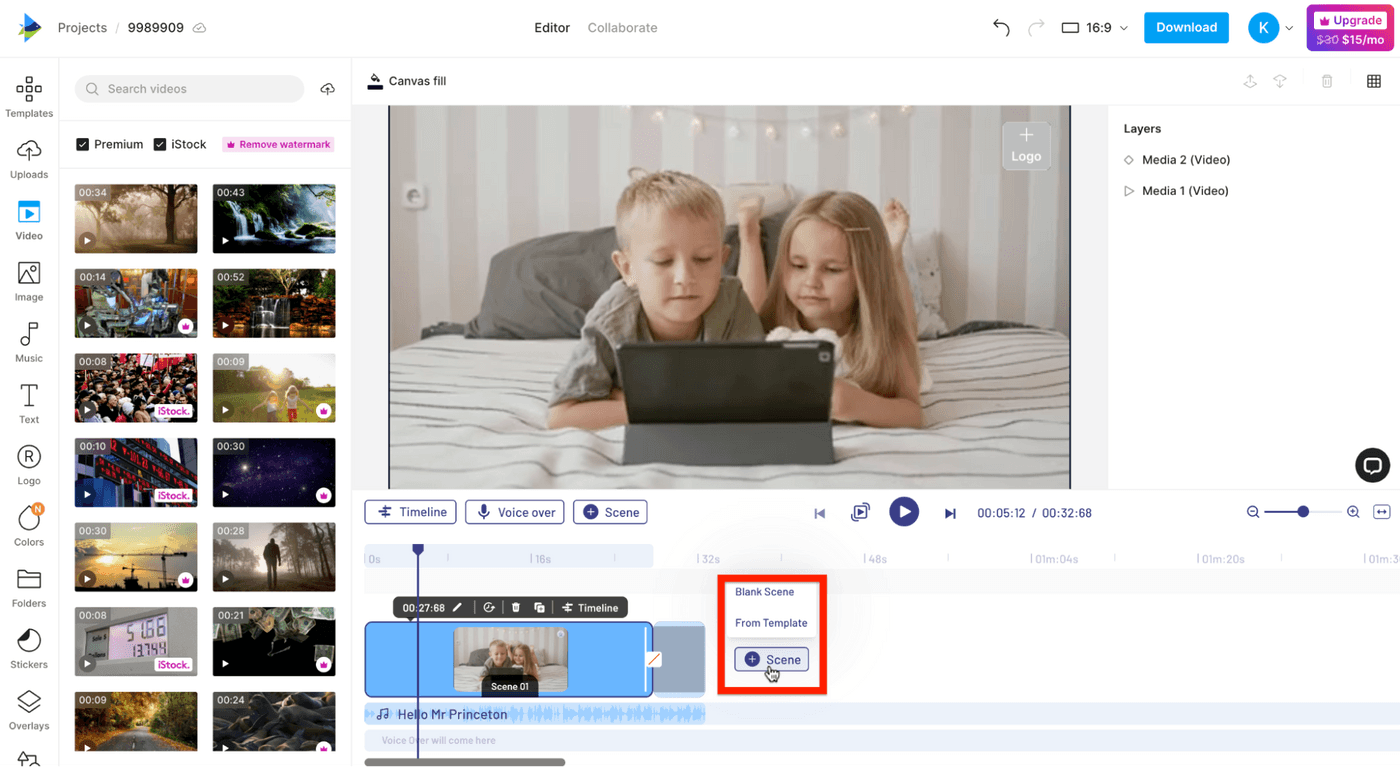
Step 5: Insert audio to add some life to your video with the Music option on the left menu. Browse the music library and choose songs according to your video’s mood.
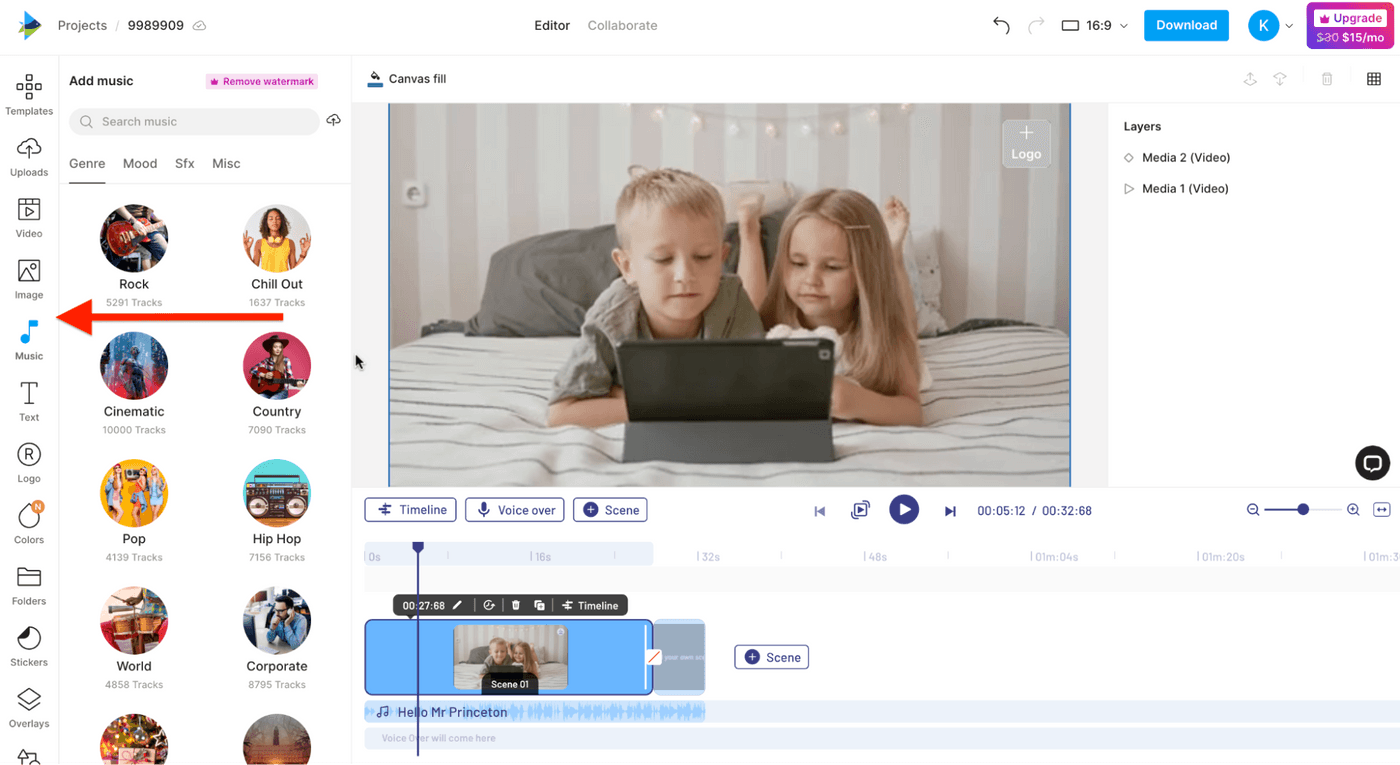
Step 6: After shortlisting the perfect track, click on the three dots next to the song. Then select the Replace Music option to insert the track into your video.

You can also trim and move the soundtrack to fit the beats to your video by observing the waveforms.
Step 7: Once you’re happy with the final output, go to the Download button and hit Export.

Once the video gets rendered, download it or share it directly on social media—and your branded video is ready!

Wrapping up
Video is changing the game for marketers and brands to reach their audience. With branded videos, you can produce a bigger and better impact to generate more awareness about your brand and build a more meaningful connection with your audience.
Bookmark this extensive guide to learn everything there is to know before you produce your first branded video. If you need additional help bringing branded videos to life, consider signing up for InVideo for business and get access to tailor-made templates, unlimited premium stock footage, and editing on-demand. You can get a free demo here.
This post was written by Komal and edited by Adete from Team InVideo